500 million tweets are sent each day from more than 206 million daily active users worldwide, meaning that around 6,000 posts are published on Twitter every second. In such a mass of content, how to find posts that concern your brand? The challenge is even greater if you want to determine customers’ attitudes and emotions through their tweets
💡 Read Sentiment Analysis 101: Everything You Need to Know
Most articles you can find on the Internet cover Twitter sentiment analysis in some programming language that is not understandable for non-coders. We want to show you how to analyze sentiments without wasting a lot of time and effort.
Here is a guide to help you better understand sentiment analysis. What makes it so helpful, and what methods are available to perform it? Let’s see what you can do to implement Twitter sentiment analysis in your business.
What is Sentiment Analysis?
Sentiment Analysis (also known as Emotion AI) is the process of measuring the tone of writing and evaluating whether it is positive, neutral, or negative.
Sentiment analysis is based on solutions developed in the field of natural language processing (NLP). This helps you find out what people think about your brand and how customers feel about your products. It provides insights into the type of sentiment your brand receives and helps you quickly identify situations that seem to be negative across various channels.
Sentiment analysis systems can be implemented in 3 different ways:
- Manual: systems that analyze sentiment using a set of manual rules.
- Automatic: the system automatically detects opinions.
- Hybrid: combines both rule-based and automated methods.
How detailed data you need and how accurate the results should be are vital factors in determining the algorithm that will best suit your business.
Read All You Need to Know About Brand Sentiment Analysis
The Benefits of Twitter Sentiment Analysis
Now that you know what sentiment analysis is, you may be wondering why your marketing team should implement it into their Twitter activities. Actually, it won’t be an extra job for them, but something that will simplify their existing workflow.
Let’s see the advantages of using sentiment analysis on Twitter:
Know your audience better
Without a complete understanding of your customers, business success won’t be easy. If you want to find out more about your customers, sentiment analysis can become your superpower. What do customers think of your brand? What problems do they face? Listen carefully to the overall tone of conversations and respond when they need your assistance. Understanding your audience better makes it easier to target them.
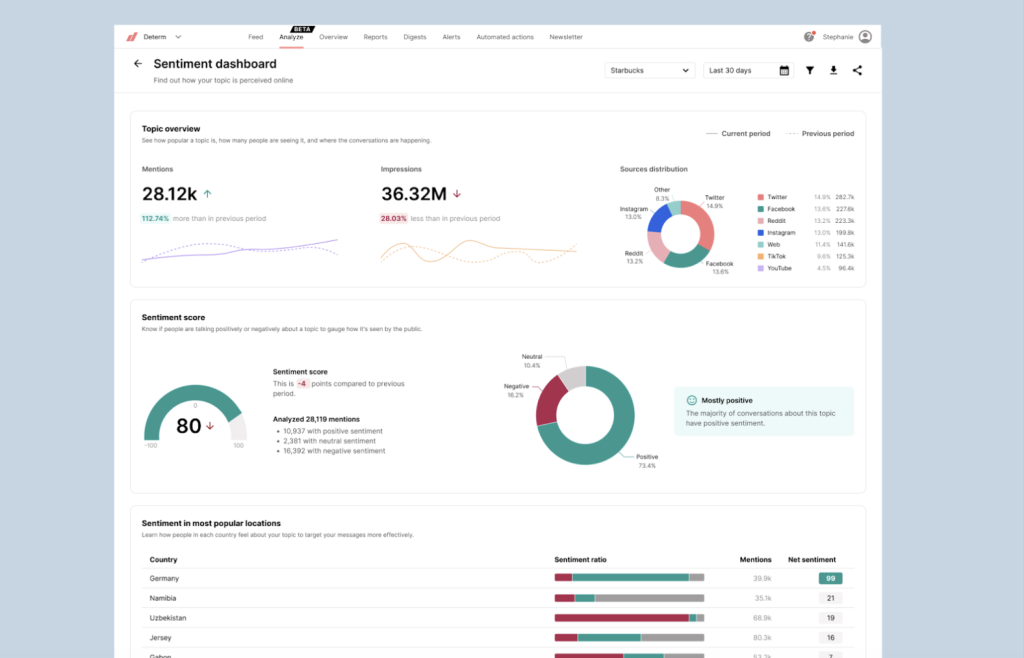
Catch a crisis sooner
If you analyze sentiment, you will be able to notice an unexpected event much faster. Tweets with an unfavorable opinion or an extremely fierce conversation? Don’t let the crisis grow – react as soon as something unpredictable happens.
Read Four Crisis Management Steps to Take to Stop a Disaster
Boost customer satisfaction
When you listen to your customers and spot negative comments early, you’ll be able to resolve them before they get worse. Communicating with your customers in a personal way can pay off. Having a connection with your brand makes them more likely to remain loyal.
Carry out more in-depth market research
Companies analyze tweet sentiment to improve their market strategies. Your customers will share their feelings about your brand and its products or services on Twitter, so you can observe how they react to new features, better understand their behavior, or even realize why they didn’t choose you. Additionally, you can also track your competitors through sentiment analysis in order to avoid repeating their mistakes.
Observe social phenomena and trends
Twitter sentiment analysis is also used to monitor social phenomena and media sentiment. People use Twitter to share their opinions, so you can quickly notice some trends and tendencies.
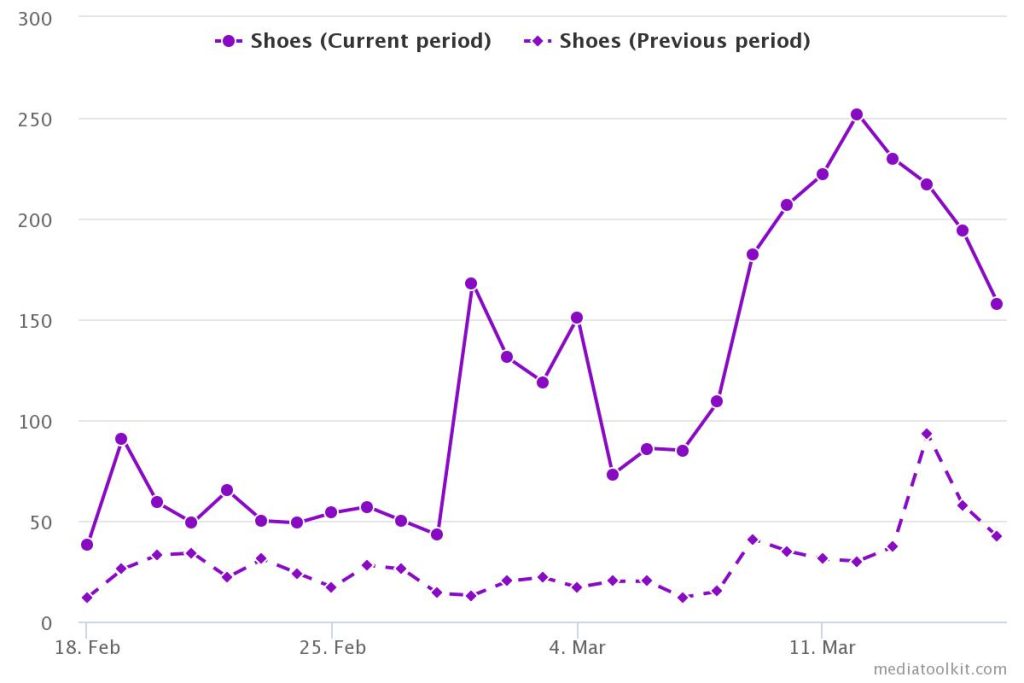
Have we convinced you to incorporate sentiment analysis into your business? No matter which method you choose, we hope to provide you with an overview for both older and newer approaches. How are they different, and which one is more efficient? Consider these options and choose the one that fits your needs best.
Read Complete Guide to Twitter Analytics for Marketers
Doing Twitter Sentiment Analysis the Old Way
Twitter sentiment analysis may be mostly done manually. Some processes can be automated, but you need to set them up first. Even so, it’s not as complicated as it might seem. You don’t need to be a developer or have coding skills, since it’s possible to automate processes on your own if you put in some time and effort.
What is the best way to do it? Here’s a step-by-step guide to the traditional method of tracking mentions on Twitter.
1. Collect data
Data needs to be representative because you’ll make further strategic decisions based upon it. Choose whether you want to gather current or historical tweets and then start collecting data. You have a few different options to do that:
- You can create a so-called Zap – an automated workflow on Zapier. Choose an app for which you want to gather data (in this case, Twitter) and an application to which the data will be sent (e.g., Google Sheets).
- You can use the Twitter API to gain access to public Twitter data or collect them from specific users instead. You can connect Twitter to a Streaming API to gather tweets with keywords, brand mentions, and hashtags.
- You can use Tweepy and the Python package. This way, you will need to set up your own Twitter account in API keys for authentication.
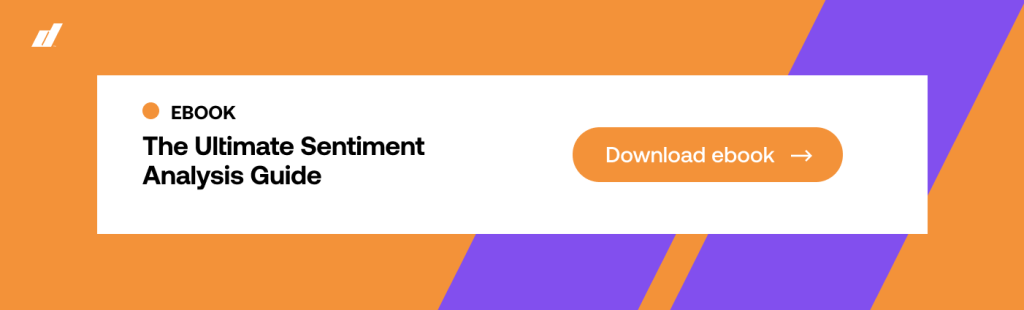
2. Organize the data
Twitter data is unstructured, so you need to clean it up first. The higher quality data you have, the better the results. Delete any unnecessary information like emojis, extra blank spaces, and special characters. Make sure to cut out duplicate tweets and those that are too short.
Read 5 Tips on How to Follow Hashtags on Twitter
3. Analyze your mentions
And here’s the trap – the most challenging part of the process. Your task is to categorize all mentions and analyze their sentiment yourself. You can use Excel formulas or dictionary references to determine the positive value of certain words and then average the scores as the sentiment of the text. However, if there are a huge amount of mentions, this may become overwhelming in the long run.
Read 6 Ways To Master A Twitter Competitor Analysis For Marketing Success
4. Visualize your results
It’s the last step – visualize your results to see everything clearly. You can use tools like Google Data Studio to create interactive reports and share them with other team members. You can easily integrate the data from Google Sheets or Excel, so this shouldn’t cause much of a problem.
As you can see, the old method is time-consuming, and you have to repeat each step over and over every time you want to analyze new tweets. One of the biggest drawbacks is that you will have to set it up and organize everything yourself. However, Twitter sentiment analysis can be much simpler and faster. Here’s how:
Doing Twitter Sentiment Analysis the New Way
The current generation of Twitter sentiment analysis can handle vast volumes of customer feedback reliably and consistently. By combining sentiment analysis with text analytics, your company can gain insights about your mentions immediately. In Determ, the whole process is automated and limited to 4 super-simple and short steps.
1. Set up an account on a social media monitoring tool
You only have to do this once, and it takes just one minute. Determ only asks for the most relevant information, and all you need to do is fill it out before you can start monitoring your Twitter mentions right away.
2. Create your first topic
You can select a specific source – Twitter or certain keywords (e.g. your brand name) – then exclude other sources and leave just the one you want. What’s more, you can limit the results to, e.g. a particular location or language.
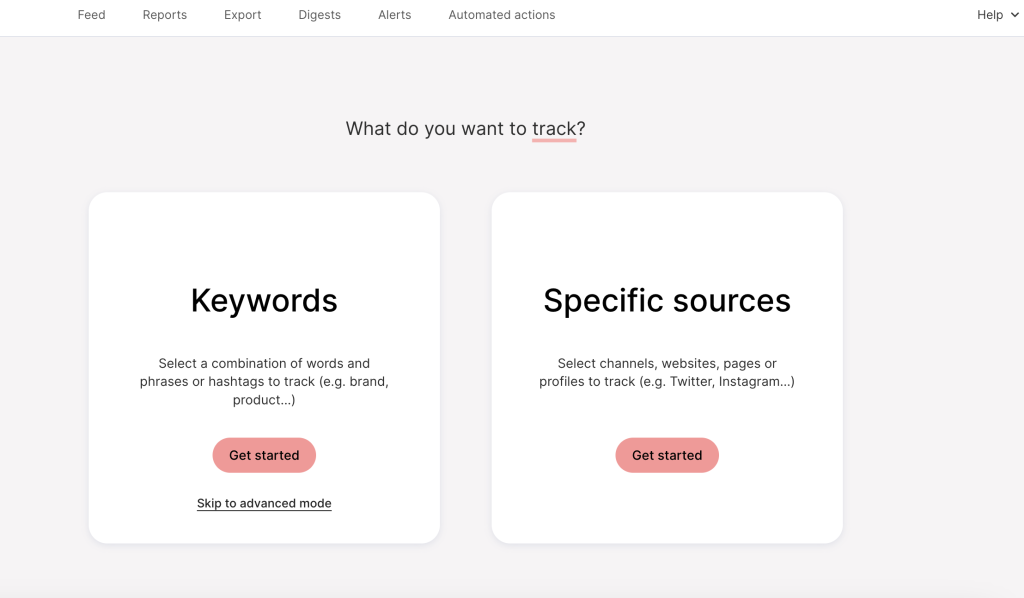
3. Filter your mentions by sentiment
Now it’s time to filter the mentions by their sentiment. Using the one-click option, you can narrow the results only to those, e.g. negative.
4. Analyzing has just become a piece of cake
In Determ, you can analyze brand reputation over time and see how it changes. You can compare your image to those of your competitors and track your brand’s performance better. In addition, all of the displayed graphs are dynamic and intuitive – you can include or exclude certain sentiment types and get the data that you are looking for at any particular moment.
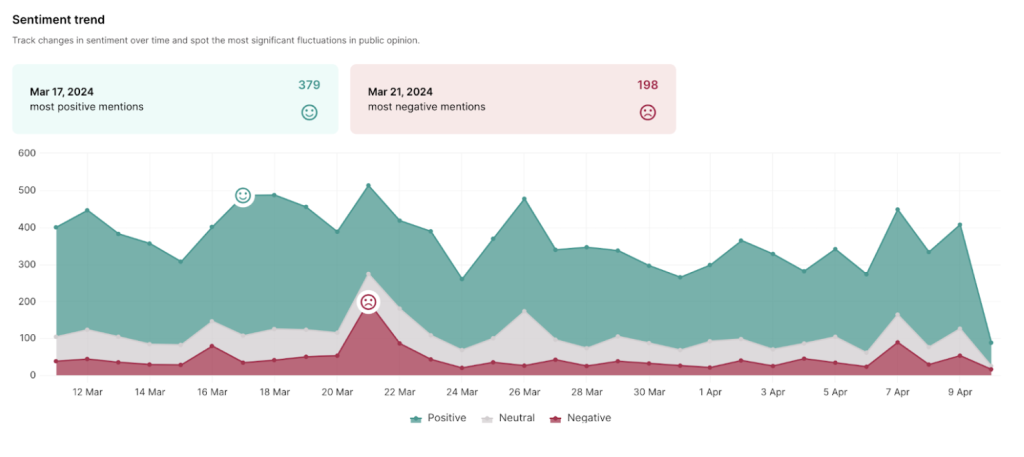
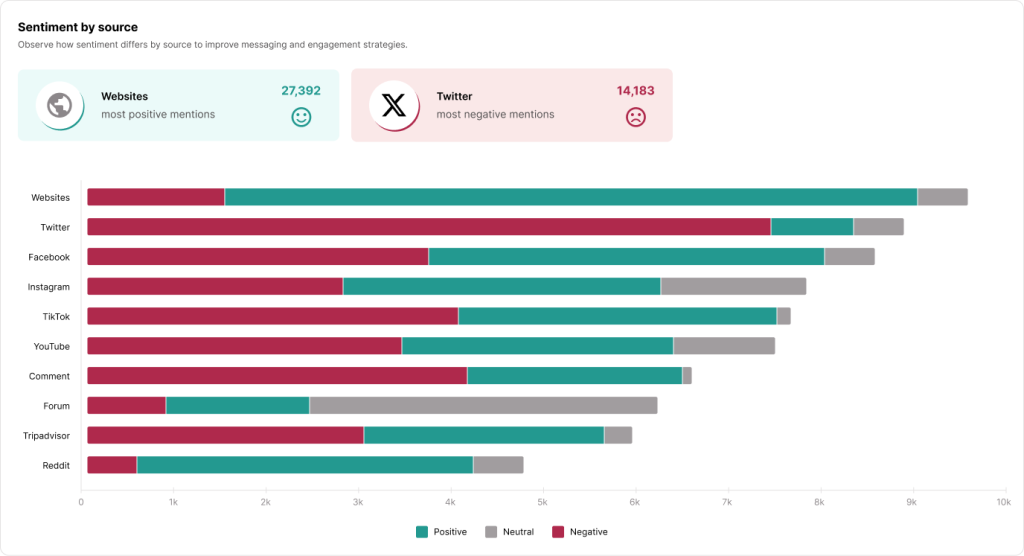
Now everything happens on its own
Tracking is automated, so you can sit back and watch how it controls the Internet instead of you. You can also get real-time notifications sent to your email inbox or Slack channel and be informed as soon as something interesting happens.
Such a tool gives you access to insightful data and allows you to draw interesting conclusions. Streamlining the whole process helps you respond incomparably quicker than doing so manually, which leads to the provision of excellent customer service. Twitter sentiment analysis is no longer a problem.
Let’s Wrap It Up On Twitter sentiment analysis
Humans tend to over-interpret others’ statements, especially when communicating online. Is there a time when you have misinterpreted a tone of voice or understood something in a completely different way to the intention?
Using social media monitoring tools can help you mitigate the risk of overlooking some crucial mentions or finding a statement out of context. By using this solution, you can carry out a much more complex analysis in a shorter time than without it.
Book a demo and try out Determ – it gives you greater control over your brand’s perception without breaking a sweat.