Nowadays, the most effective way for brands to know how the public feels about them, their products, and other efforts is to track mentions.
Tracking mentions is essentially finding out when someone mentions one or more of your relevant keywords online. It can be your brand name, CEO’s name, competitor’s name, product, etc. You can find mentions on social media, media outlets, forums, etc.
💡 Read Brand Reputation 101: Monitoring, Analysis, and Management Tools
Mentions found on social media are often called social mentions, and the process of tracking social media mentions is called social listening.
In October 2023, the number of social media users was 4.95 billion. These statistics show that manually tracking all social mentions is close to impossible. Not to mention all the time and effort that would go to waste doing that.
That’s why media monitoring and social listening tools are the best options out there to do the dreadful task for you. These tools can save you a lot of time and money.
Just imagine how long would it take for you to find and go through every mention out there about your brand. Not worth it, right?
By knowing what people are saying about your brand online, you can start making informed decisions about the brand’s future.
This information can help you:
- improve your products and services,
- keep you out of crises,
- improve customer relationships and brand reputation,
- find opportunities in new markets and so much more.
In today’s highly competitive business environment, not tracking social mentions is reckless. With media monitoring and social listening tools, you are not only getting the list of your mentions but also valuable analytics and reports.
This type of data will make your decision-making process much easier.
What are Mentions and Their Main Metrics?
(Social) mentions are online references to brands, products, hashtags, people, you name it. They can appear in blogs, social media posts, articles, and other forms of online content.
There are four main metrics calculated every time a new social mention is fetched:
- Reach shows you an estimated number of people who saw a specific mention. In the case of the mention above, that number is approximately 313.
- Interactions indicate the number of people who have liked, commented or shared the post.
- Engagement rate shows the percentage of people who interacted with the post after seeing it (likes, comments, shares). It is calculated by dividing Interactions with Reach.
- Influence score shows source influence ranked on a 1 to 10 scale. It indicates how influential that particular source is in comparison to every other source on the internet. An influence score of 1 means the source has a small audience. 10 is typically reserved for globally influential websites or social media profiles with millions of followers (for example, CNN website or social media accounts from Oprah or Elon Musk).
Why track mentions?
The general perception is that tracking mentions is only useful to PR and marketing professionals. That’s not quite true.
Tracking mentions is an essential part of every PR and Marketing professional job (at least it should be). But other departments can benefit from tracking mentions as well.
For example, a Customer Support department can track mentions to improve customer satisfaction, while a Sales department can track mentions to find new leads.
Another reason for tracking social mentions is that people often mention brands online, but they don’t tag them in their posts. By missing out on posts like these, you might be missing out on valuable data and feedback that can help you take your brand to the next level.
Benefits of Tracking Mentions
At the beginning of this article, we mentioned a couple of benefits that you can get out of tracking mentions. Let’s go into a bit more detail about the benefits of tracking social mentions.
1. Improving products or services
Even though customer feedback can be a bit harsh sometimes, you shouldn’t ignore it. It’s basically a piece of free advice that you can use to improve your product or service. Plus, customers like when their feedback is being heard. Because of that, they’re more likely to continue being your customer despite previous inconveniences.
Media monitoring and social listening tools let you know in real-time every time someone mentions you online. That way you can react quickly to customer’s (or potential customer’s) posts and answer their questions or acknowledge their feedback.
Sometimes the speed of detecting mentions is crucial in preventing crisis which brings me to the next benefit:
2. Preventing crisis
The good news spread fast, bad news spread faster. Nowadays, social media crises happen every so often. The key to preventing or at least mitigating the brewing crisis is a fast and well thought out response.
If a crisis hits you unprepared, chances are you’re going to make things worse.
Media monitoring and social listening tools help you detect crises in the making because they let you know when your number of mentions is growing unexpectedly. This warning gives you some extra time to come up with a productive response.
Read Four Crisis Management Steps to Take to Stop a Disaster
That way you’ll be able to protect your brand reputation and avoid further damage to your brand. Speaking of brand reputation…
3. Boosting brand reputation and awareness
Besides protecting your brand, media monitoring and social listening tools can help you improve your brand reputation and boost your brand awareness.
Also, these tools can help you find the right influencers, measure the success of your communication efforts, provide you with inspiration for content creation and campaigns, and so on.
Reliable data can help you create good strategies that can boost your brand awareness and reputation in no time.
4. Finding opportunities in new markets
If you’re thinking of expanding your business to new markets, tracking social mentions from that market can be extremely useful.
By tracking mentions, you can detect whether there’s a need for your product or service in the specific market. Also, you can test out how are people reacting to your product or service and decide whether expansion is a good business move or not.
The good thing about doing market research through media monitoring and social listening is that it’s cheap in comparison to other methods and you can do it from your office.
How to Track Mentions with Determ
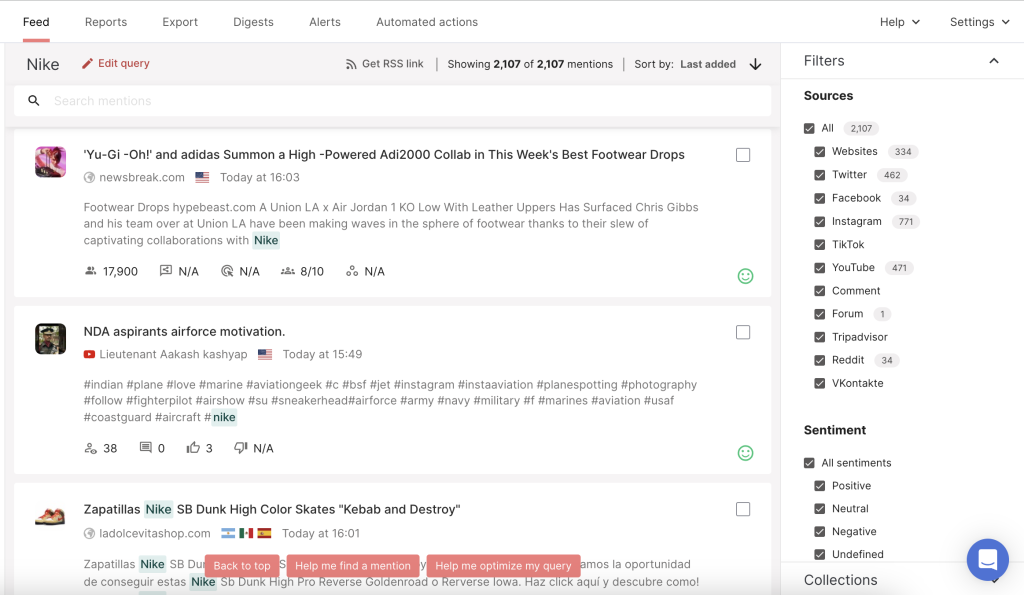
Determ is an award-winning media monitoring and social listening tool that notifies its users immediately when their company, products, or services are mentioned in any language across 100+ million online sources.
Whether it’s a web article, social media post, forum post, or a blog comment, businesses of all sizes can track brand mentions and build their strategy on valuable audience insights.
With Determ’s advanced data analytics, you can measure reach, sentiment, and engagement, identify influencers, top locations, and languages, as well as top-performing channels. There are more than 2000 charts and dashboards that can be fully customized to get unique datasets and gain that competitive edge.
In the chapters ahead, we’ll explain some of the ways you can create a Determ setup that will help you efficiently track your mentions.
Optimizing topics to get more relevant mentions
Setting up topics correctly is the first and most important step. It is a precondition for getting optimal and relevant results in your reports.
If your topics are not set up correctly, you might experience missing mentions or receive mentions that are not relevant to your business. The latter can cause the mention limit breach.
To avoid those things from happening, you can try:
- optimizing your keywords in a different way (e.g. if you’re using Boolean operators, check if you’ve set them up correctly).
- checking your location and language filters (don’t forget to check those in the missing article, as well)
- checking whether the Group similar mentions option is turned on (this option hides similar mentions, and will only show you one of them)
Important: keep in mind that you should set up your topics at least 24 hours before you’re planning to create reports. That way the tool can provide you with more relevant results.
Managing multiple mentions in the feed
It’s really simple managing mentions inside Determ’s feed.
For example, if you want to find a specific mention and you don’t want to scroll through hundreds of them – simply go to the search bar and enter the keywords that your mention contains to find it.
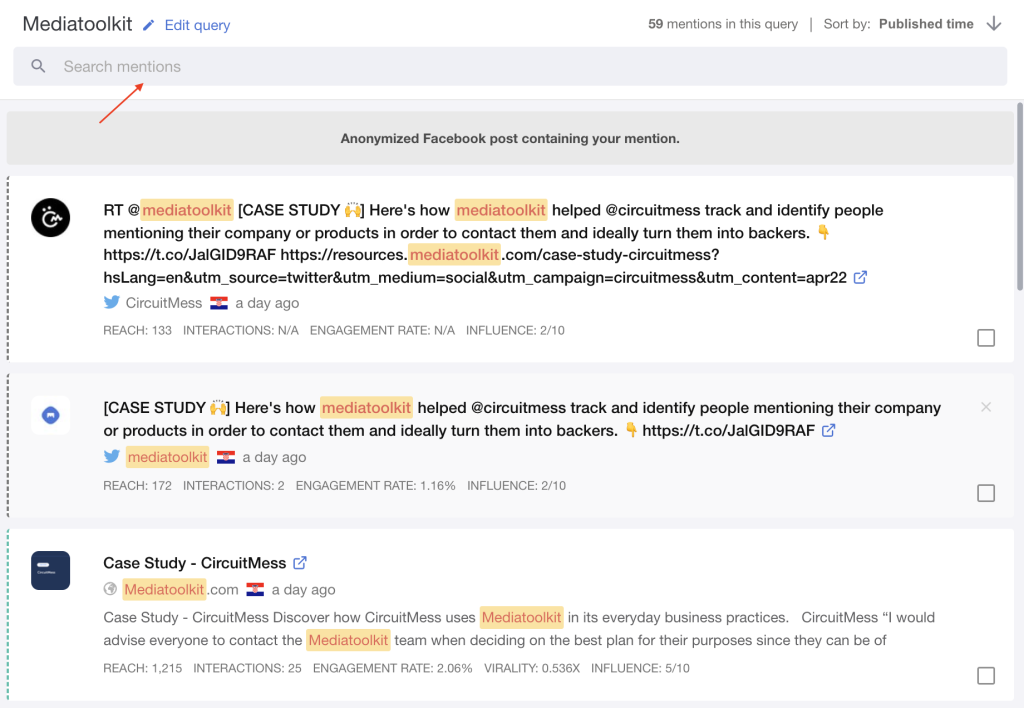
If you want to select mentions to remove or tag them, change sentiment or add them to the collection, check the boxes in the lower right corner of each mention.
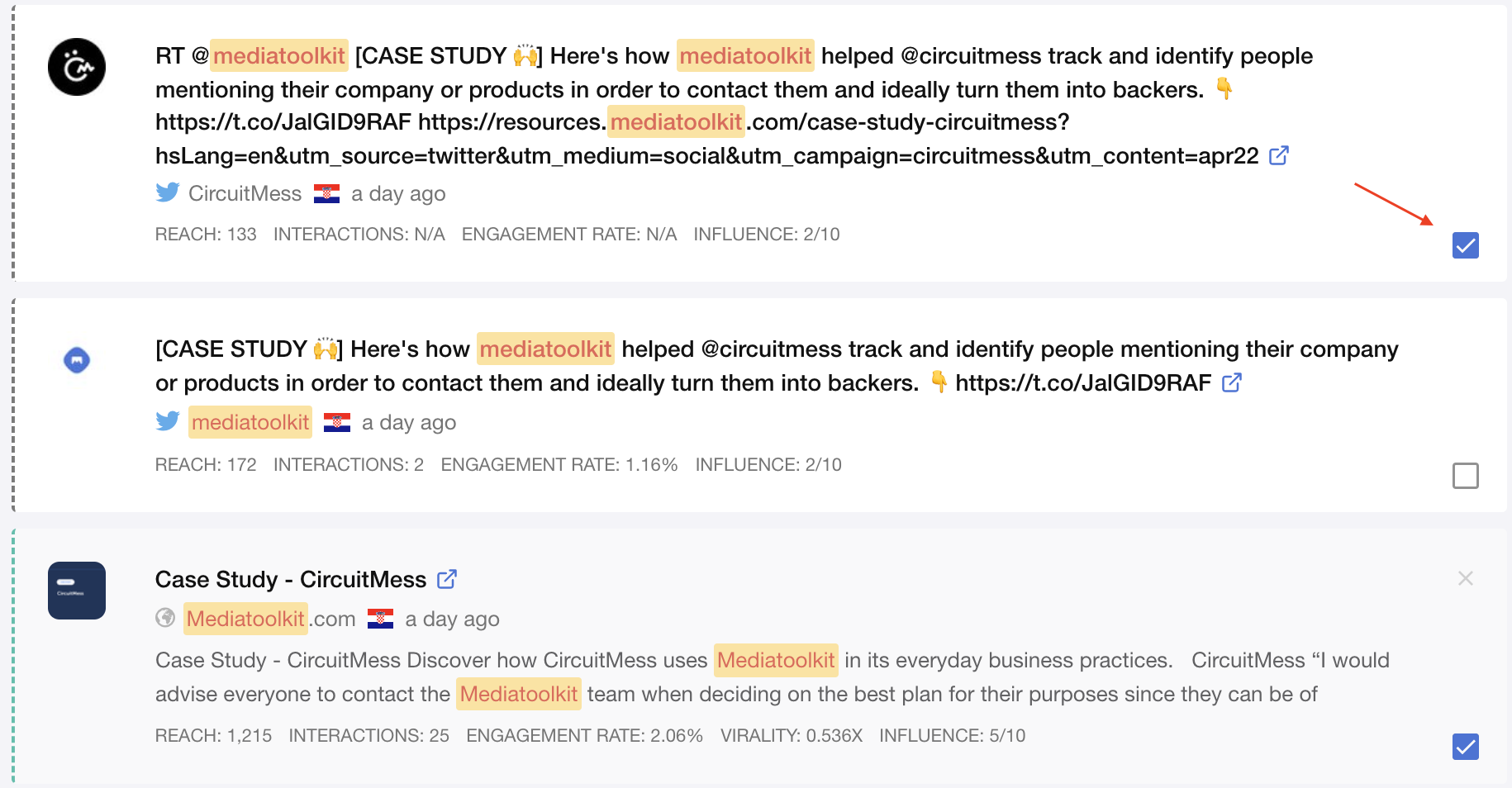
But, you don’t have to manually select mentions and change their sentiment.
We introduced the new Automated actions feature that does this for you.
Automated actions allow you to set up keywords, websites, and authors that will trigger Automated actions and immediately assign determined sentiment to the mention. You can even apply this option to your old mentions that are already in your feed.
This may come in handy if you find yourself in the middle of a crisis, and a certain term is used over and over again in connection with your situation. With Automated actions in place, the tool will automatically tag mentions containing the terms you’ve set up.
That will help you save time and have all the relevant information in one place.
Removing mentions
In the tool, you have complete control of your mentions. Therefore, if you find some mentions irrelevant, you can easily remove them from the feed.
If you want to remove one mention, simply click on the “x” button in the right corner of the mention and select Remove this mention from the list.
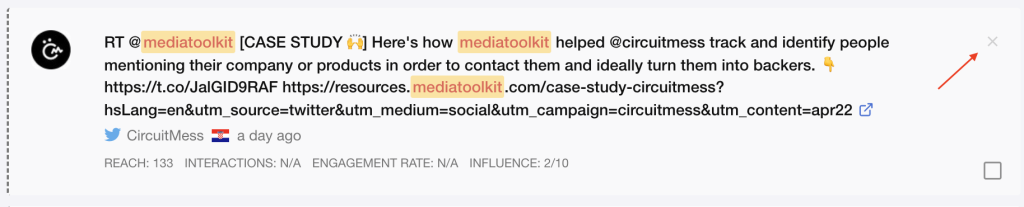
Tagging mentions
Tags allow you to sort each mention depending on what’s important to you.
For example, you can track your company’s name and tag each article depending on the context in which the company is mentioned. It can be the company in general, CEO, stock exchange, etc.
By using tags you won’t have to search through all of your mentions to find the one you want.
With Automated Actions, you can automatically tag your mentions depending on the keywords, websites, and/or authors you’ve set up beforehand. As well as sentiment, you can apply tags to old mentions as well.
Using Automated Actions to assign sentiment and tags to your mentions saves a lot of time because once you’ve set them up, your job is done. The tool will do the rest of the work for you.
Finding mentions with Mention inspector
If you can’t find a specific mention in your feed, you can use the Mention inspector.
Mention inspector is a simple and helpful tool for inspecting whether a certain mention is in the feed. If it’s not included it can add it, or provide an explanation as to why it doesn’t match a topic.
The only thing you need is the URL(s) of the mention(s) you can’t find in the feed.
Suggested read: Introducing Mention inspector: a Quick Way to Find Mentions in Your Feed.
Blocking mentions
In the feed, you can block certain mentions depending on their author, type (source), and language. After you do so, similar mentions won’t appear in your feed anymore.
You can also block specific mention based on their source, author, language, location, and more. Simply click on the topic and choose Edit topic.
Important: Be careful when choosing either of those ways to edit your topics because they’ll restart the search. You may lose some of the previously collected data.
Exporting mentions
If you want to have all of your mentions in a specific document so you can share them with your boss or colleagues, you can export them in Excel, Word, PDF Report or PDF format, or simply have them sent in an email.
Export filtered mentions
Determ gives you one more option of export – you can export your filtered mentions directly from the dashboard. Whichever filter you’re using (source, tags, search bar, etc.) they will be applied directly when exporting.
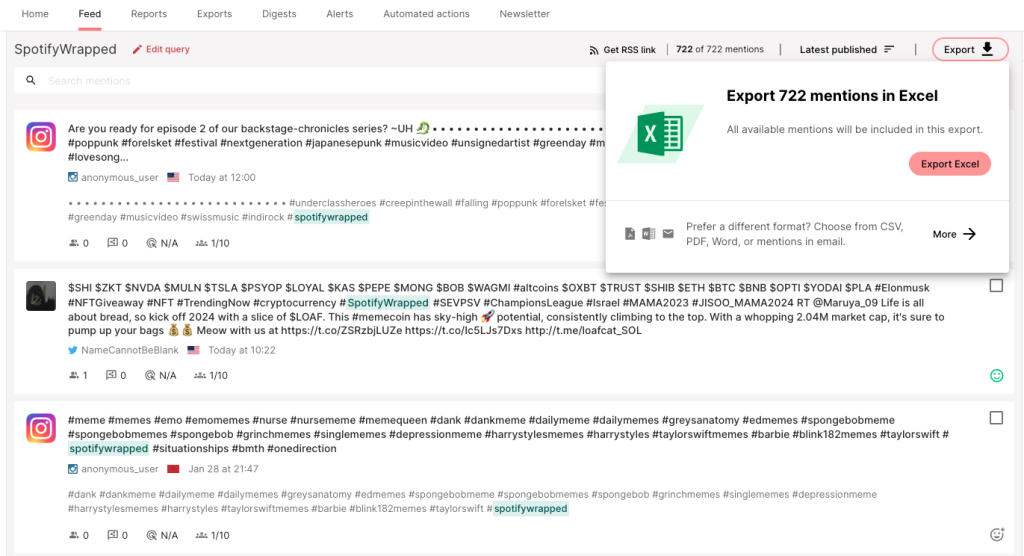
In this way, the export is much faster, more precise and fully integrated into your existing workflow.
Collections
Collections can make exporting mentions easier for you. Somewhat similar to tags, they allow you to group selected mentions in a collection you can then save and access at a later time. There is no default setting for collections, as you create your own under any name you want, with any mentions you want.
To create a Collection, you have to switch to the Analyst mode and start selecting mentions you want to add. After you did that, you can immediately export mentions.
A pop-up window will appear and you’ll be able to select the format you wish to export your mentions in.
Collections make it easier for you to access mentions that are relevant to you, and easily export them or create reports.
Digests
Digests will keep you informed about your mentions without you needing to log in to your account all the time. You can schedule digests to be sent to your email on a daily, weekly, or monthly basis. You can also create a custom schedule that fits your needs the most.
Daily and weekly digests can help you prepare daily tasks or give weekly reporting on team meetings.
For example, you can schedule digests to arrive every weekday at 9 am to your email. That way you’ll have fresh information that will allow you to plan your day.
Real-time alerts
As previously mentioned, if you track mentions you’ll be able to notice if something is wrong.
If you want, with Determ you can set up alerts that will notify you every time the tool finds a new mention. Like digests, alerts schedules are customizable, as well and there are 2 kinds – smart and spike alerts. Smart alerts are notifications you get for every mention that matches specific criteria. Spike alerts, on the other hand, are notifications you get when there is an increase in the amount of mentions for a specific topic.
There are also Net Sentiment Spike Alerts, which are triggered when sentiment around a specific topic related to a keyword significantly shifts, enabling you to identify potential crises before they escalate.
That way you can be sure that you won’t ever miss a mention.
Spike Alert email
In order for you to keep track of important changes that might influence your business, you can take a deeper dive into the spike alerts through the Spike Alert email. It not only notifies you of trending topics but also highlights posts that may have triggered the increase in mentions. This feature provides immediate context, empowering you to take action or refine your strategies. In addition, the Spike Alert dashboard comprises a range of informative graphs and a concise Synthia summary for an in-depth analysis of the situation.
Read: Alerts and Digests: How to Keep up With Your Mentions
If you’d like to see Determ in action, book a demo and we’d be happy to show how it could benefit your company.
More Tools for Tracking Mentions
Keyhole
With Keyhole you can track, measure and report on your social campaigns. The tool turns online conversations into one easy to understand dashboard and can be useful for campaign monitoring, influencer marketing, brand and event monitoring, as well as market research.
Keyhole tracks hashtags, accounts, keywords, and URLs on Facebook, Twitter, Youtube, and Instagram.
At Keyhole, they point out the four key things the tool excels at:
- Getting you inside the minds of your customers.
- Simplifying your reporting and sharing results with your team.
- Showing you what attracts your consumers’ attention.
- Saving you a huge amount of time.
Brandwatch
It is a strong and versatile Enterprise-level digital consumer intelligence platform. It’s most suitable for marketers, analysts, market researchers and agencies.
Brandwatch tracks mentions and images across the internet and social media and is useful for crisis and brand management, digital transformation, competitor analysis, market research and trend analysis. After the tool collects mentions, you can segment and analyze them.
Google alerts
Out of all the tools mentioned here, Google Alerts is the easiest one to use – and free! Simply enter the keywords you want to track and the tool will notify you when they appear in Google’s search engine.
SocialBakers
It helps you drive growth by understanding your audience, creating content they love, analyzing engagement and improving cross-channel care.
The tool is useful for research and planning, content strategy, customer care, measurement and reporting, social media management, influencer marketing, and more!
SocialBakers is the go-to place to manage all your marketing tasks together.
Are you Ready to Track (Social) Mentions?
As we mentioned numerous times throughout the article, tracking mentions should be an essential part of every business. But, gathering all of the mentions is just half of the work.
After you collect your mentions, it’s important to create analysis and reports in order to get the full picture. If you’re running a campaign, you want to track mentions during the campaign and analyze them in order to make modifications if necessary. Also, after your campaign is over, you want to analyze the campaign as a whole and see what were your strengths and weaknesses along the way.
That way you’ll have a comprehensive overview of your efforts which will help in your future campaigns.