The somewhat sad reality for blogging is the fact that no matter how much time and effort you put into your article, the vast majority of users will only read about a quarter of it, thus significantly decreasing user engagement.
💡 Read Creating a Marketing Strategy that Works: Benefits, Steps, Tools
The very beginning and the conclusion are what gets the average user’s attention.
Even if your post gets tons of social shares, most people that shared it still probably didn’t read the full thing. That’s just human nature. People are busy, and long-form content is usually fully appreciated by only a small percentage of readers.
But, luckily, there are quite a few ways of grabbing their attention and leading them through your content to the very end.

Today’s article will tell you all you need to know about that. So, where do you start?
Clever Ways to Improve User Engagement Rate
#1 Align content with your intent
Writing an article and simply hoping it sparks user engagement isn’t exactly professional. So, before publishing it, you have to ask yourself a simple question. What are you trying to achieve with it?
Are you trying to promote your services? Maybe boost conversions a little bit? Or are you simply trying to entertain your audience so that they remember your blog as a fun place to visit from time to time?

Don’t rely on guesswork. For every post you publish, set a clear, achievable goal.
For example, “Create the most comprehensive guide on growing the perfect desk cactus” is a very defined target. And, after doing your research, it will also be perfectly achievable.
After you’ve published your article, it’s time to ask yourself another question.
Did you achieve your goal?
You should constantly be monitoring your content and site, since doing that is essential to improving your content strategies. Regular site audits are great for your resource’s health, as long as you address its issues and imperfections.
You can easily do that with tools like SE Ranking.
Read How Can Determ Help You Create Relevant Content?
#2 Visualize your content
The reason why most people bounce from your articles is simply that they can’t be bothered to read to the end. Either it’s because they’re short on time, are looking for a very specific piece of information, or just get bored easily.
There is one thing you can do to make reading fun, though.
Instead of using plain old walls of text, turn it into something more visual.

Make an infographic, for example. Infographics do an amazing job at turning hard-to-digest data into something much more readable, and easy on the eyes. They are also great for keeping users on your pages for longer and increase the chance they will read on to the end quite considerably.
Infographics are the cream-of-the-crop of all content and will not only improve user engagement but also encourage more social shares, and are generally much more link-worthy than regular content.
If you’re worried that building infographics will take more of your time than they’re worth, don’t. You don’t actually have to be a design specialist or anything like that, and there are awesome infographic creator tools out there that make the whole process much more straightforward.

#3 Add extra value
When writing something it would be good to take competitor analysis in consideration. We all work on the same Internet, and if something hasn’t been said on your own blog doesn’t mean somebody else didn’t talk about it.
Speaking of competitor research, you shouldn’t limit yourself to just search results pages to see what everyone is up to.
Media monitoring and social listening allow you to get a much closer look at your competitor’s strategies, and see the kind of things the audience loves seeing. Or, the things they would love to see. For example, social comments, message boards, and forums are a great source of user questions that you can address in your content.
But how do you actually do it? Going through each of your competitor’s social posts is straight-up impossible. Luckily, there is plenty of tools dedicated to helping you with this task. Determ, for example.
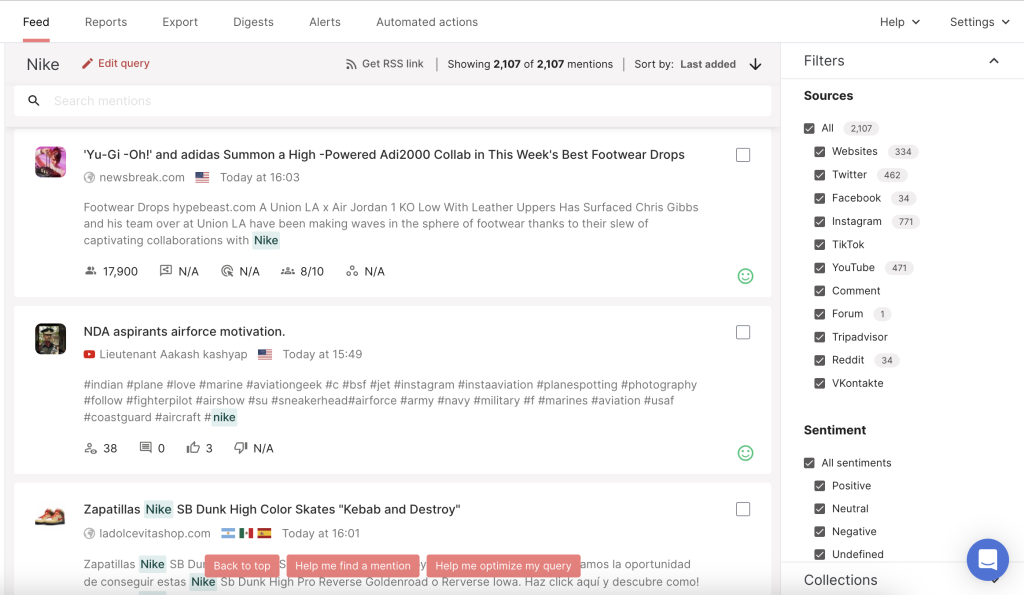
You don’t have to write every article as a scientific paper. If you can explain the topic in your own words and remain just as informative, do it. This will both make it easier to read and add that extra little bit of your own brand personality to your content, which is great for engagement.
Also, setting up an email newsletter is a great move. Delivering quality content right to your readers’ inboxes just screams “value”.
Read Competitive Analysis: All You Need to Know
#4 Use interactive elements
This one is pretty straightforward. If you don’t ask users to do anything, they probably won’t. Let’s draw a simple analogy in real life here: let’s imagine you ran a restaurant, and recently started cooking a new dish. You haven’t had the time to put it on the menu yet, though.
So, each day you have a hundred customers swing by. Yet not a single one ordered your awesome new special. Why? Obviously, because they didn’t know you made it in the first place.
The same goes for blog engagement. If there isn’t a “Check out our newest post” pop-up at the bottom of your article, how would your users know that a new post existed, to begin with?

You can try to engage with users in different ways, depending on your site and what you’re trying to achieve. Through a subscription box, social sharing buttons, links to your YouTube videos, etc.
Make sure you’re implementing them! The interactivity significantly improves user engagement, especially considering that they don’t know your site as well as you do and might not know about all of your features, services, and, of course, content.
#5 Listen to feedback
Right alongside analytics, customer feedback stands as a pretty good indicator of your ability to engage with them. That’s exactly why you should have comments enabled under each of your blog posts, social media posts, etc.

Did they like what they read? Did your service help with their pain points? Perhaps, somebody in the comments said they would love to see you cover a certain topic on your blog?
Some people might say that negative feedback should be ignored because some people are just angry, but that’s really not the way to go. It is basically the user straight up telling you what they think is wrong with your site or service.
Sure, sometimes people will just be having a bad day, but you shouldn’t ignore them. Use that information to improve your site and deliver a better user experience as a result.
Read User-Generated Content: Why is it Important?
Summing up on User Engagement
User engagement is somewhat of a vague term, but that doesn’t mean that you can’t do anything to improve it. Improving user engagement means more social shares, which translates into more traffic and conversions.
There is no be-all-end-all guide to having the perfect level of user engagement, and the main thing you should always be focused on as a blogger is delivering quality content.
Always have a clear goal in mind when producing content, and know exactly which of your users’ pain points to address. Then, throw in some extra call-to-actions, visual data, be as brief but as informative as humanly possible, develop and keep writing in your own, personal style, and, of course, go through the comments every once in a while.